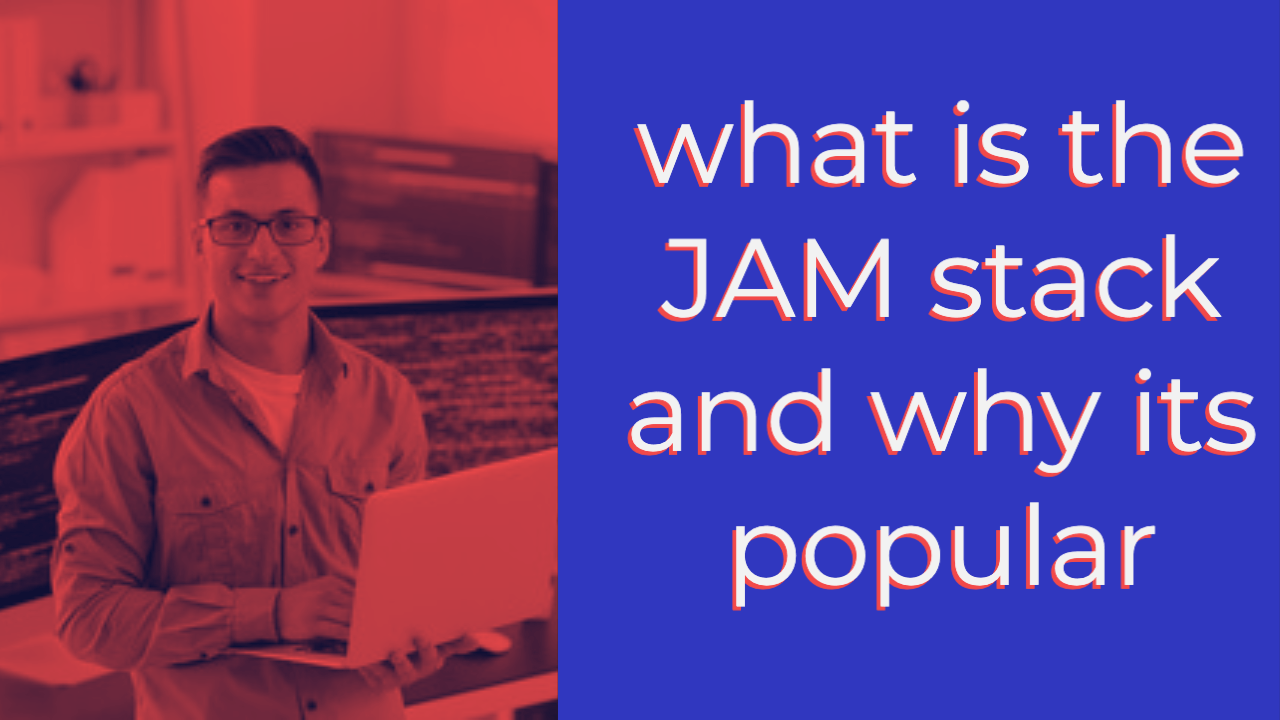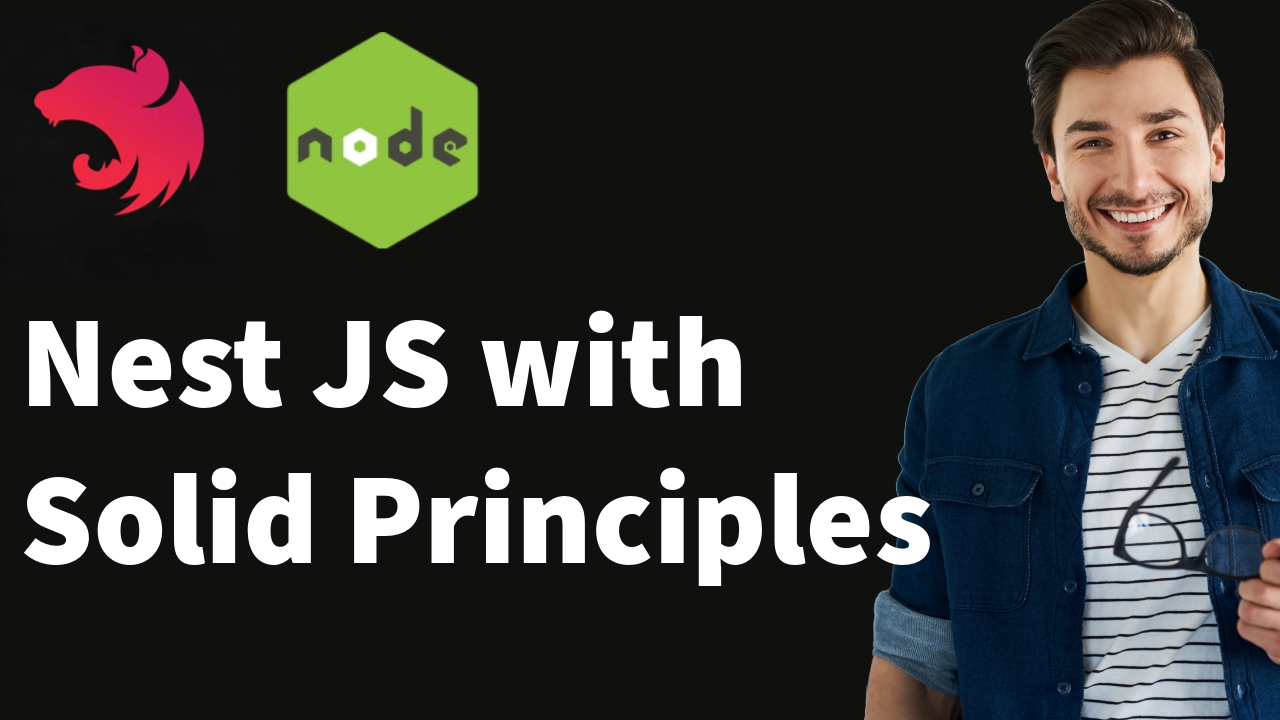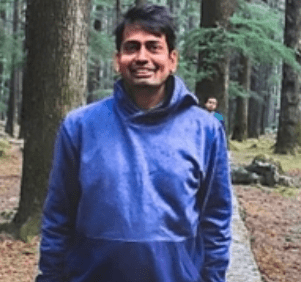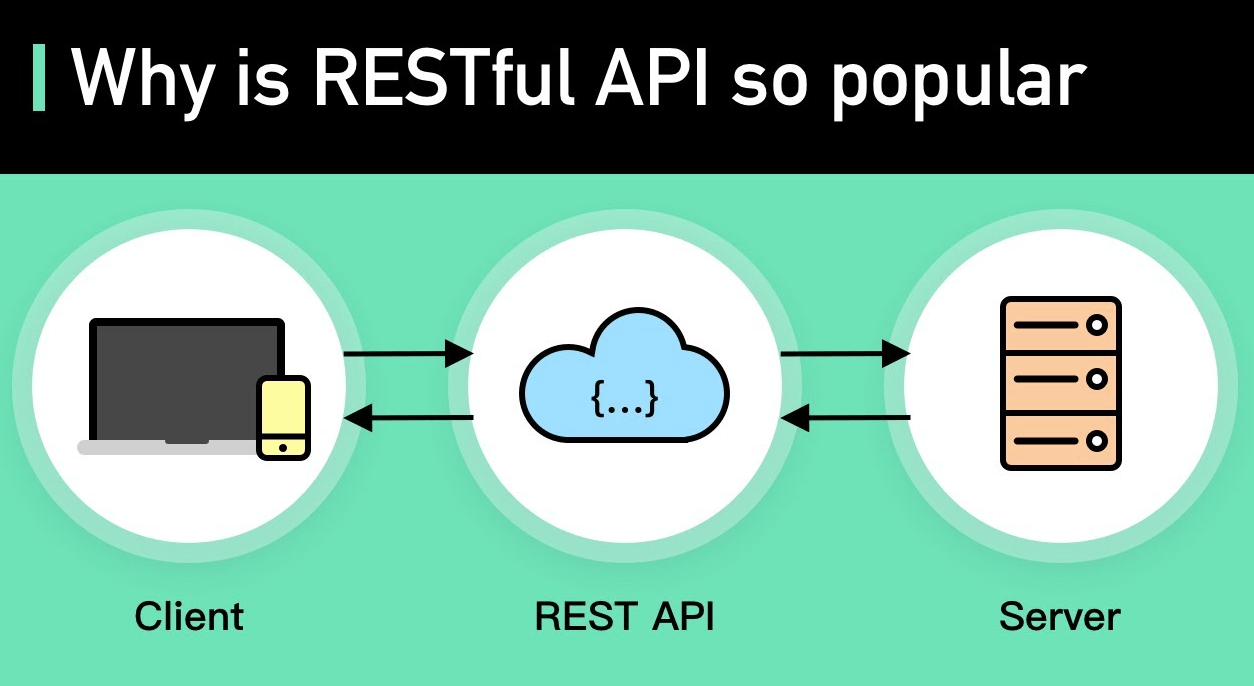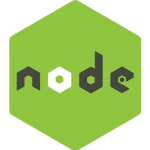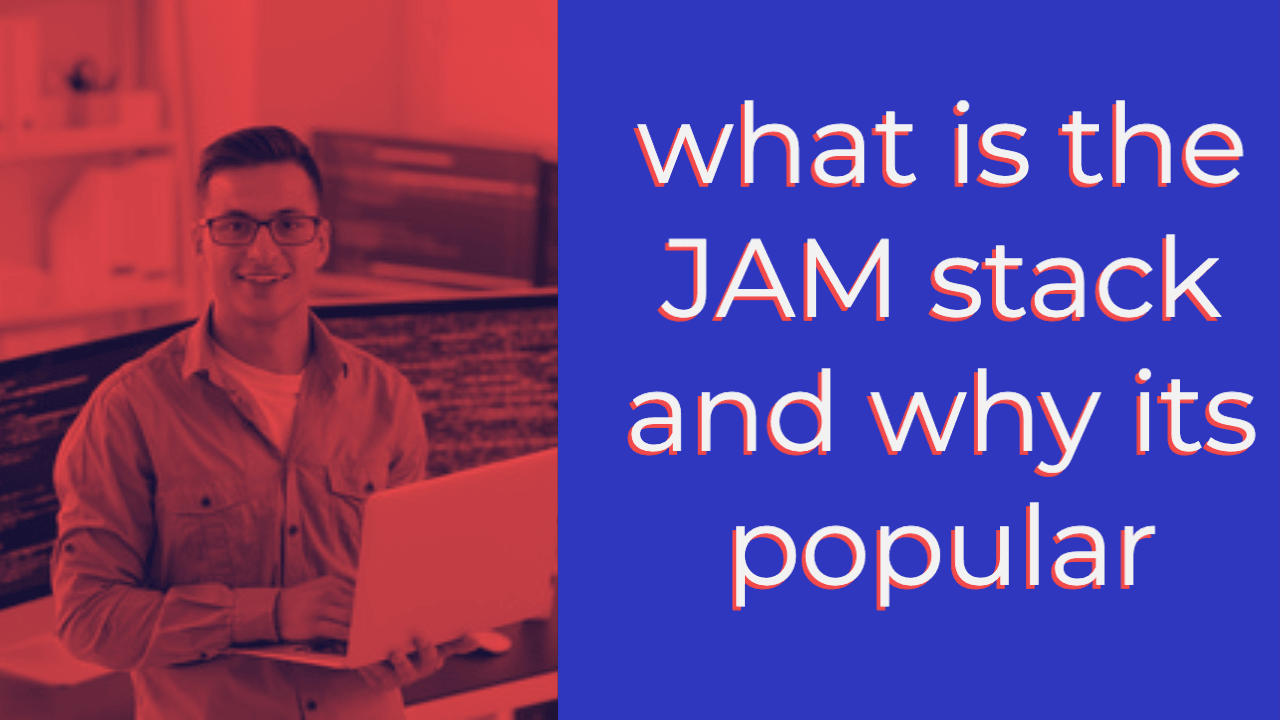
The JAM stack, also known as JavaScript, APIs, and Markup stack, is an architectural pattern for building modern websites and web applications. It emphasizes decoupling the frontend from the backend, relying on client-side JavaScript, reusable APIs, and prebuilt Markup to deliver a fast, secure, and scalable web experience.
The popularity of the JAM stack can be attributed to several key factors:
-
Performance: JAM stack websites are built as static files, which can be served directly from a content delivery network (CDN). This approach eliminates the need for dynamic server-side rendering and database queries, resulting in faster page loads and improved performance.
-
Security: With the JAM stack, the attack surface is reduced as there are no server-side vulnerabilities or databases to compromise. The websites are served as static files, minimizing the risk of common security issues.
-
Scalability: JAM stack websites can easily handle high traffic loads since they are served through CDNs, which are designed to handle large volumes of requests. Additionally, the separation of concerns between the frontend and backend allows for independent scaling of each component.
-
Developer Experience: The JAM stack promotes a modern development workflow where developers can use their preferred tools and frameworks for building the frontend. This flexibility, along with the ability to work with version control systems, enables efficient collaboration and iteration.
-
Cost-Effectiveness: By relying on static files and scalable APIs, JAM stack websites can often be hosted at a lower cost compared to traditional server-based architectures. Additionally, the reduced complexity of the infrastructure can lead to cost savings in maintenance and operations.
-
Better User Experience: JAM stack sites can take advantage of client-side rendering and progressive enhancement techniques to provide dynamic interactions and a seamless user experience. The static nature of the site ensures consistent performance across devices and networks.
-
Extensibility: JAM stack architectures encourage the use of APIs to connect the frontend with various services and data sources. This allows developers to integrate third-party services, leverage external data, and build custom workflows, making it highly extensible and adaptable.
These factors have contributed to the popularity of the JAM stack as a modern web development approach, offering a compelling alternative to traditional server-rendered websites.
JAM stack and Gatsby
The JAM stack and Gatsby are closely related concepts in modern web development. Here’s how they are connected:
-
JAM stack: The JAM stack stands for JavaScript, APIs, and Markup. It is an architectural approach for building websites and web applications that decouples the frontend presentation layer from the backend logic. Instead of relying on traditional server-side rendering, the JAM stack leverages client-side JavaScript, reusable APIs, and prebuilt Markup to deliver fast, secure, and scalable web experiences.
-
Gatsby: Gatsby is a popular framework for building websites and applications using the JAM stack. It is built on top of React and GraphQL and provides a rich ecosystem of plugins and tools. Gatsby combines the power of React for building interactive UI components and GraphQL for querying and managing data from various sources.
Gatsby follows the principles of the JAM stack by generating static HTML, CSS, and JavaScript files that can be served directly from a CDN. This allows for faster page loads and improved performance. Gatsby also provides a development server that supports hot-reloading and a build process that optimizes the generated assets for production deployment.
Additionally, Gatsby integrates seamlessly with various data sources and APIs, allowing you to fetch data at build time or during runtime using GraphQL queries. This flexibility enables you to create dynamic and interactive websites while still benefiting from the advantages of the JAM stack, such as improved security, scalability, and developer experience.
Overall, Gatsby is a powerful tool that embraces the JAM stack principles to build high-performance websites and applications. It simplifies the process of creating static sites with dynamic capabilities, making it a popular choice among developers looking to leverage the benefits of the JAM stack architecture.
Gatsby
To build a simple Gatsby website, you can follow these steps:
-
Set up your development environment:
- Ensure you have Node.js installed on your machine. You can download it from the official Node.js website (https://nodejs.org).
- Install Gatsby CLI globally by running the following command in your terminal:
npm install -g gatsby-cli
-
Create a new Gatsby site:
- Open your terminal and navigate to the desired directory where you want to create your Gatsby site.
- Run the following command to create a new Gatsby site:
This will create a new directory named
gatsby new my-gatsby-sitemy-gatsby-sitewith the basic structure of a Gatsby site.
-
Navigate into the project directory:
cd my-gatsby-site -
Start the development server:
gatsby developThis command will start the Gatsby development server, and you can access your website at
http://localhost:8000in your web browser. -
Customize your website:
- Open the project directory in your preferred code editor.
- Explore the
srcdirectory, which contains the main code for your Gatsby site. - Modify the files inside the
srcdirectory to customize your website’s content, layout, and styling. - Gatsby uses React components to build pages. You can edit the existing components or create new ones inside the
srcdirectory to define the structure and design of your website.
-
Add pages:
- To add a new page, create a new
.jsfile inside thesrc/pagesdirectory. For example,src/pages/about.js. - In the newly created file, define a React component that represents your page. You can import necessary components and use JSX to structure the content.
- Save the file, and Gatsby will automatically detect the new page and hot-reload it in the development server.
- To add a new page, create a new
-
Build your website:
- Once you’re satisfied with the changes and want to prepare your site for deployment, stop the development server by pressing
Ctrl + Cin the terminal. - Run the following command to build your Gatsby site:
This will generate optimized static files for your website in the
gatsby buildpublicdirectory.
- Once you’re satisfied with the changes and want to prepare your site for deployment, stop the development server by pressing
-
Deploy your website:
- You can deploy your Gatsby website to various hosting platforms, such as Netlify, Vercel, or GitHub Pages.
- Each platform has its own deployment process, but generally, you need to create an account, connect your code repository, and follow the provided instructions to deploy your site.
That’s it! You have successfully built a simple Gatsby website. You can continue customizing and expanding your site by adding more pages, styles, and functionality using the rich Gatsby ecosystem and plugins.