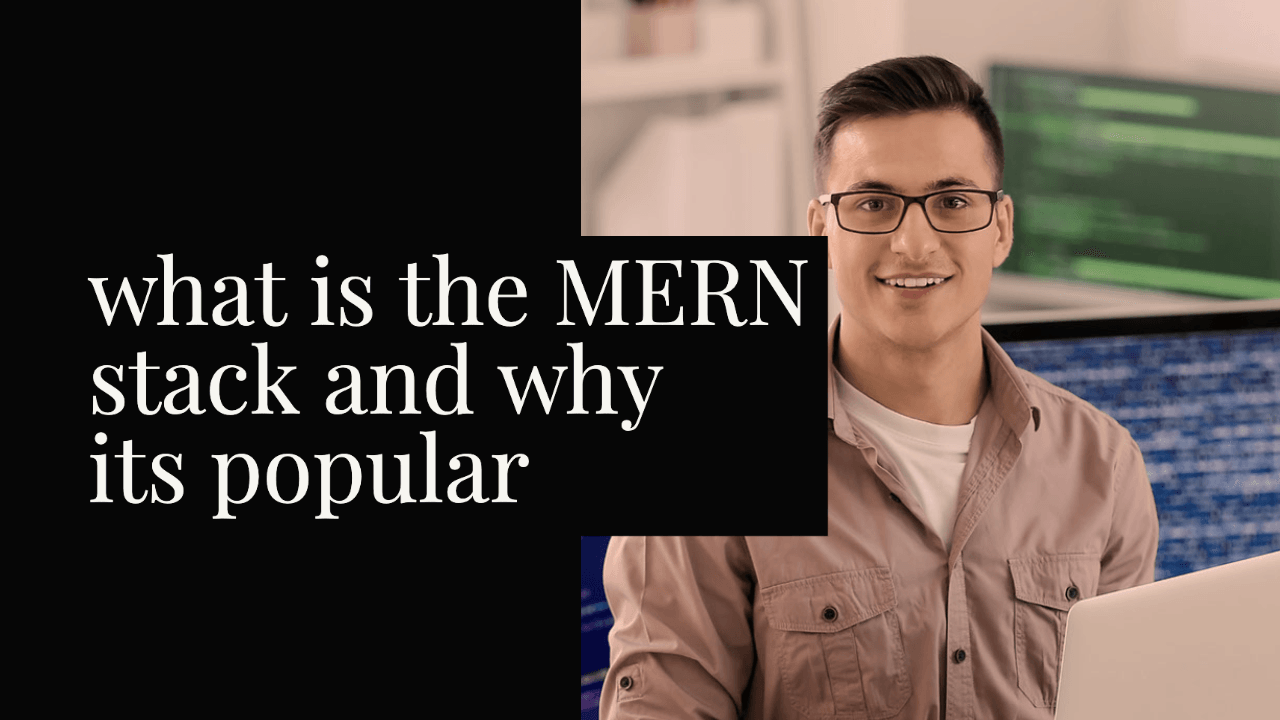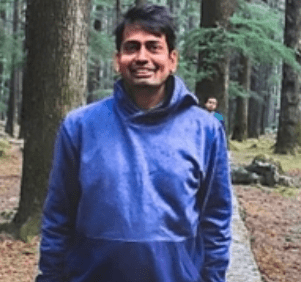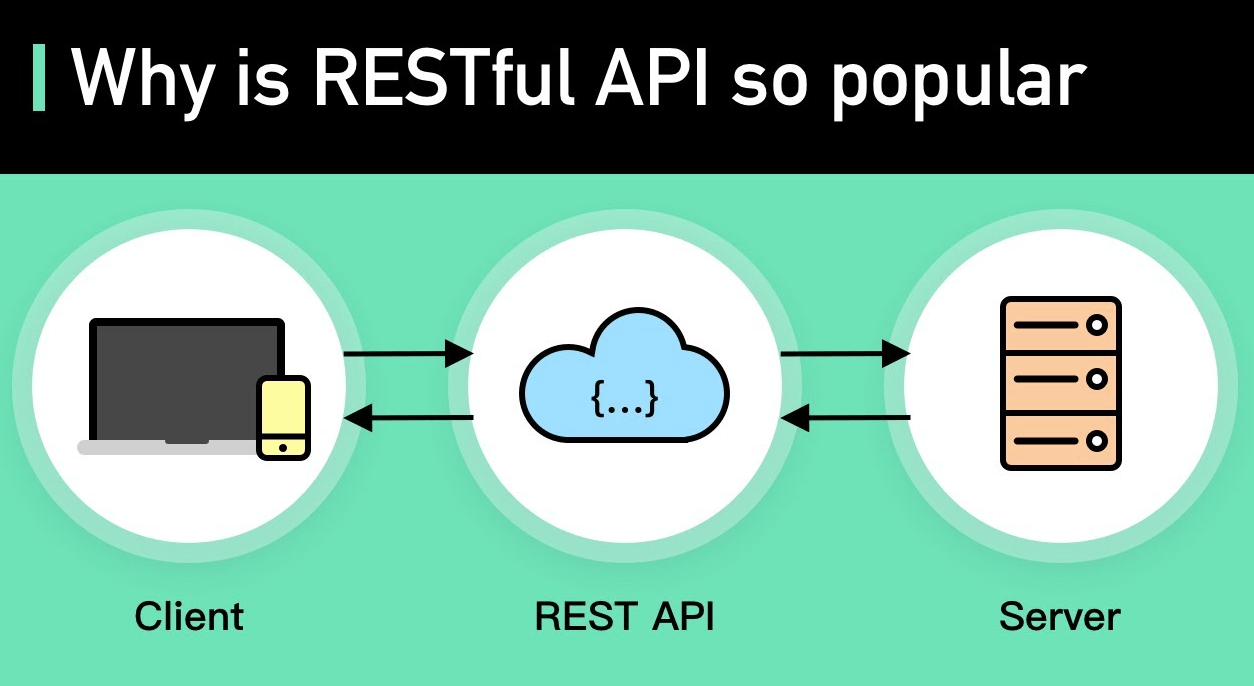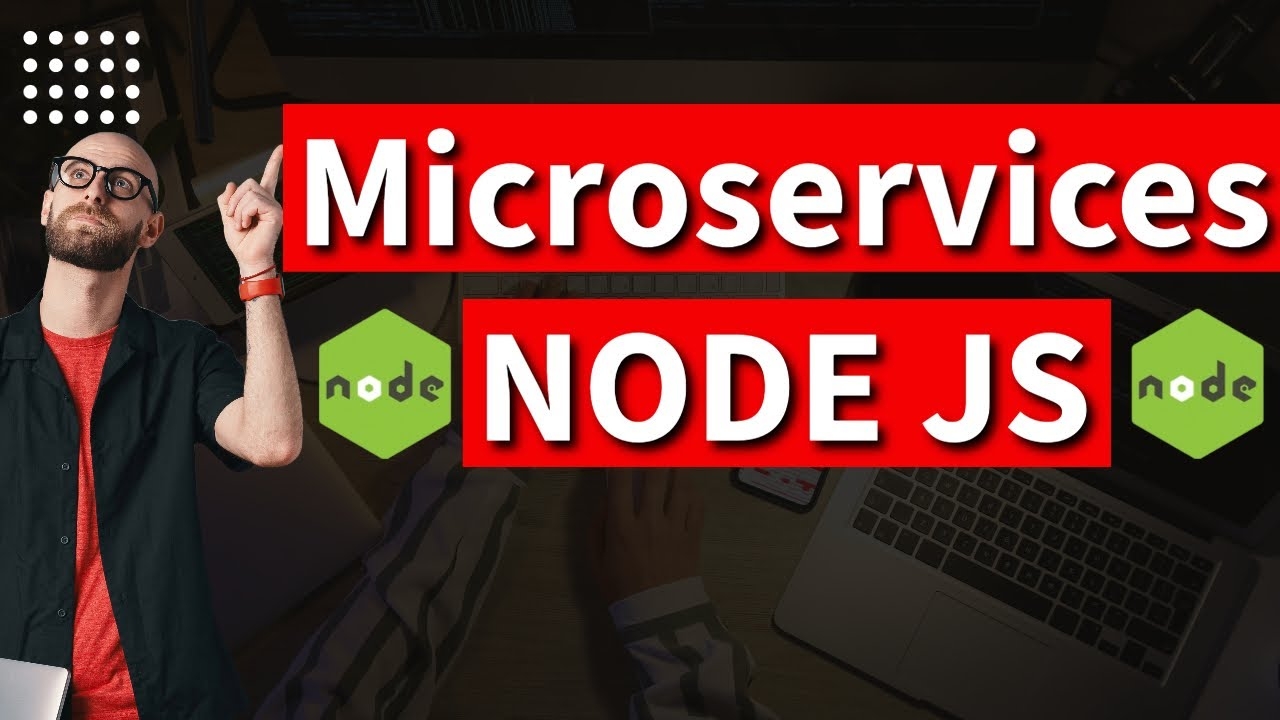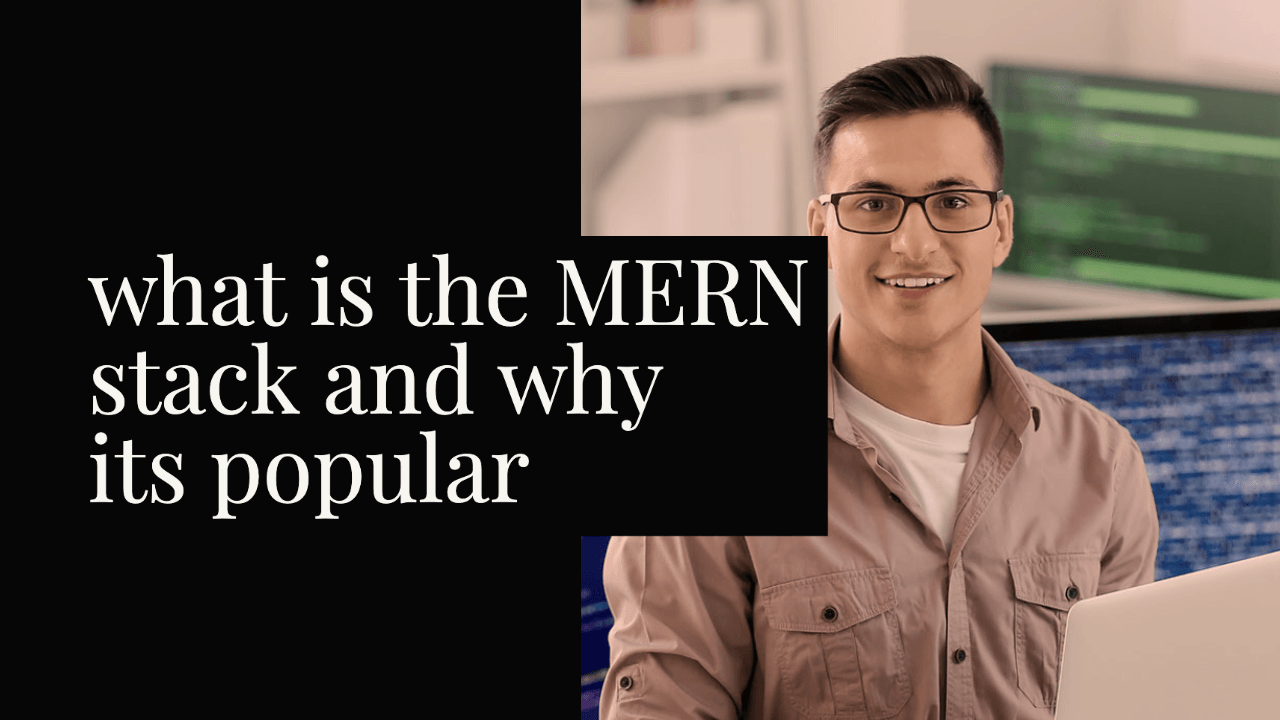
The MERN stack is a popular web development stack that stands for MongoDB, Express.js, React, and Node.js. It provides a robust and efficient framework for building full-stack JavaScript applications. Here’s an overview of each component and an example of how they work together:
-
MongoDB: MongoDB is a NoSQL database that stores data in flexible, JSON-like documents. It is known for its scalability, flexibility, and ease of use. MongoDB allows you to store and retrieve data in a format that closely resembles the structure of your application’s objects.
-
Express.js: Express.js is a minimalistic and flexible web application framework for Node.js. It provides a set of features and tools to build web servers and APIs quickly. Express.js handles routing, middleware, and request/response handling, making it easier to develop the backend of your MERN application.
-
React: React is a JavaScript library for building user interfaces. It allows you to create reusable UI components and efficiently update and render them based on changes in the application’s data. React follows a declarative approach, making it easier to manage and update the application’s UI state.
-
Node.js: Node.js is a JavaScript runtime built on Chrome’s V8 JavaScript engine. It allows you to execute JavaScript code on the server-side, enabling server-side rendering, API development, and handling other backend tasks. Node.js provides a rich ecosystem of libraries and tools for building scalable and efficient server-side applications.
Example of a MERN stack application:
Let’s consider an example of a MERN stack application that allows users to create, read, update, and delete (CRUD) blog posts:
-
Frontend (React):
- The frontend of the application is built using React, where you create components for the user interface, such as a form to create new blog posts, a list to display existing blog posts, and a page to view individual blog posts.
- You use React Router to handle client-side routing, allowing users to navigate between different views of the application.
- You interact with the backend API endpoints using HTTP requests (GET, POST, PUT, DELETE) to fetch, create, update, and delete blog posts.
-
Backend (Node.js + Express.js):
- The backend of the application is built using Node.js and Express.js. You define routes and handlers to handle incoming API requests.
- You use MongoDB as the database to store and retrieve blog post data.
- For each CRUD operation (create, read, update, delete), you define corresponding API endpoints, such as
/api/postsfor fetching all blog posts,/api/posts/:idfor fetching a specific blog post, and so on. - Express.js middleware can be used for tasks like parsing request bodies, handling authentication, and error handling.
-
Database (MongoDB):
- You use MongoDB to store the blog post data. Each blog post can have properties like title, content, author, and date.
- MongoDB allows you to store these properties as JSON-like documents in collections, providing flexibility to add or modify properties without changing the database schema.
-
Connecting the Stack:
- On the frontend, you make API requests to the backend API endpoints using libraries like
axiosor the built-infetchAPI. - On the backend, you use MongoDB’s official driver or an Object-Document Mapper (ODM) like Mongoose to interact with the MongoDB database, performing CRUD operations on the blog post collection.
- The frontend and backend communicate through HTTP requests and responses, exchanging data in JSON format.
- On the frontend, you make API requests to the backend API endpoints using libraries like
Overall, the MERN stack enables you to build a full-stack web application using JavaScript, with React on the frontend, Node.js + Express.js on the backend, and MongoDB as the database. This combination offers a seamless
Example MERN Application
Sure! Let’s consider an example of a MERN stack application—a simple blog application where users can create, read, update, and delete blog posts. Here’s an overview of the components and how they work together:
Frontend (React):
- Create a React application using
create-react-appor your preferred setup. - Set up components such as
PostList,PostForm, andPostDetailto handle listing, creating, and displaying individual blog posts. - Use React Router to define routes for different views, such as the list of blog posts and individual post pages.
- Interact with the backend API using HTTP requests, for example, using the
axioslibrary or the built-infetchAPI.
Backend (Node.js + Express.js):
- Set up a Node.js project with Express.js.
- Define routes and handlers to handle incoming API requests. For example,
/api/postsfor fetching all blog posts and/api/posts/:idfor fetching a specific post. - Use a database driver or an Object-Document Mapper (ODM) like Mongoose to interact with MongoDB.
- Implement CRUD operations in the route handlers, such as creating a new post, fetching all posts, updating a post, and deleting a post.
Database (MongoDB):
- Set up a MongoDB database either locally or using a cloud-based service.
- Create a
postscollection to store blog post data, with fields liketitle,content,author, andcreatedAt.
Connecting the Stack:
- On the frontend, make API requests to the backend using
axiosor the built-infetchAPI. For example, to create a post, send aPOSTrequest to/api/postswith the post data in the request body. - On the backend, use the MongoDB driver or an ODM like Mongoose to connect to the MongoDB database and perform CRUD operations on the
postscollection. - Ensure that the frontend and backend communicate through the defined API routes, exchanging data in JSON format.
With this setup, users can interact with the frontend interface to view a list of blog posts, create new posts, view individual posts, update existing posts, and delete posts. The frontend makes HTTP requests to the backend API, which handles the requests and performs the necessary operations on the MongoDB database.
-
Add Validation and Error Handling:
- Implement validation on the backend to ensure that the submitted data is valid before saving it to the database. For example, validate that the title and content fields are not empty.
- Handle errors and provide appropriate error responses to the frontend when there are validation errors or other issues. You can send HTTP status codes and error messages in the response.
-
Enhance the Frontend:
- Implement form validation on the frontend to validate user inputs before sending requests to the backend. Provide feedback to the user if there are any validation errors.
- Add features like pagination to the blog post list, allowing users to navigate through multiple pages of posts.
- Implement a search functionality to search for specific posts based on criteria like title or author.
-
Add User Authentication:
- Implement user authentication on the backend using techniques like JSON Web Tokens (JWT) or session-based authentication. This allows users to register, log in, and authenticate their requests to protected endpoints.
- Protect certain API endpoints that require authentication, such as creating a new post or updating an existing post. Only authenticated users should have access to these endpoints.
-
Enhance Security:
- Implement security measures to protect the application from common vulnerabilities like cross-site scripting (XSS) attacks and cross-site request forgery (CSRF) attacks.
- Sanitize user inputs to prevent malicious code from being injected into the application.
- Implement rate limiting and other security measures to protect against abuse and malicious activities.
-
Deploy the Application:
- Prepare the application for deployment to a hosting platform of your choice. This could be a cloud-based service like Heroku, AWS, or Azure, or a traditional web hosting provider.
- Set up the necessary environment variables for the application, such as the database connection string and any configuration values needed for the deployment.
- Follow the deployment instructions for your chosen hosting platform to deploy the frontend and backend components of the application.
By following these steps, you will have built a functional MERN stack application—a blog application in this case—where users can create, read, update, and delete blog posts. The frontend, built with React, interacts with the Node.js + Express.js backend, which stores and retrieves data from MongoDB.
Remember to continue iterating on your application, adding new features, and improving its performance, security, and user experience based on your specific requirements.