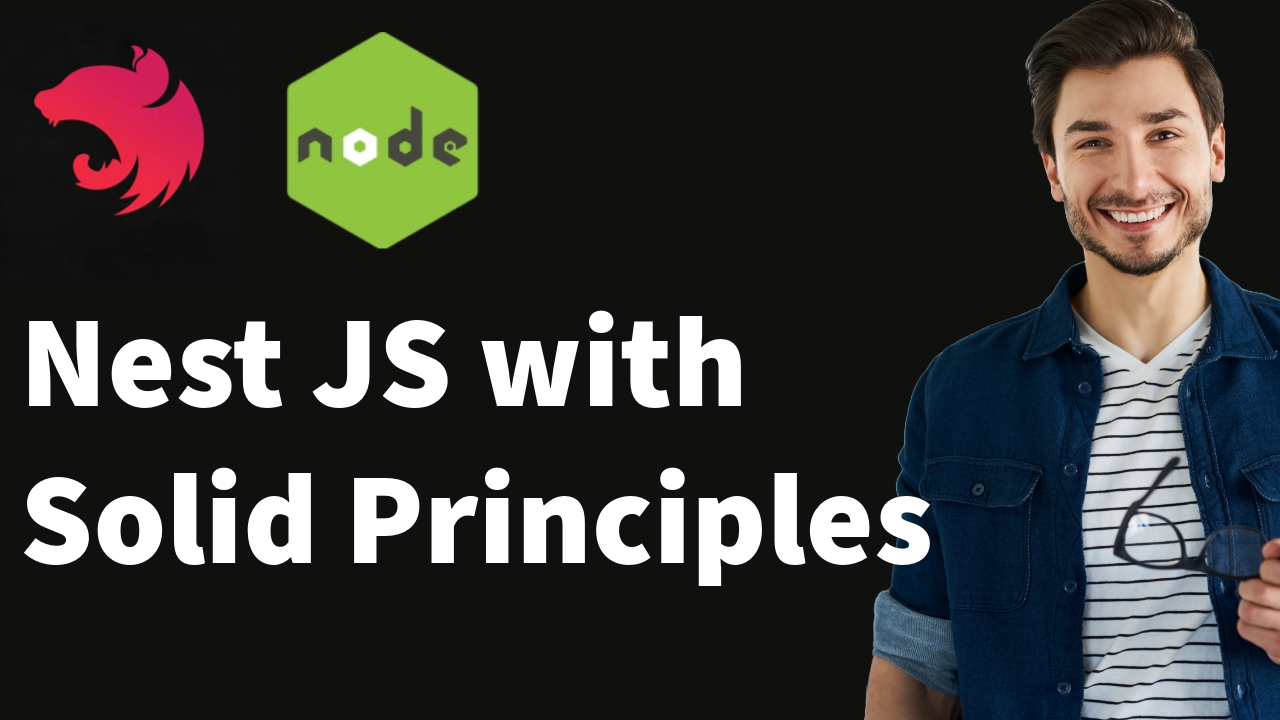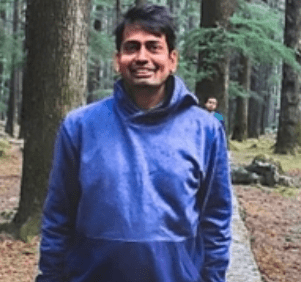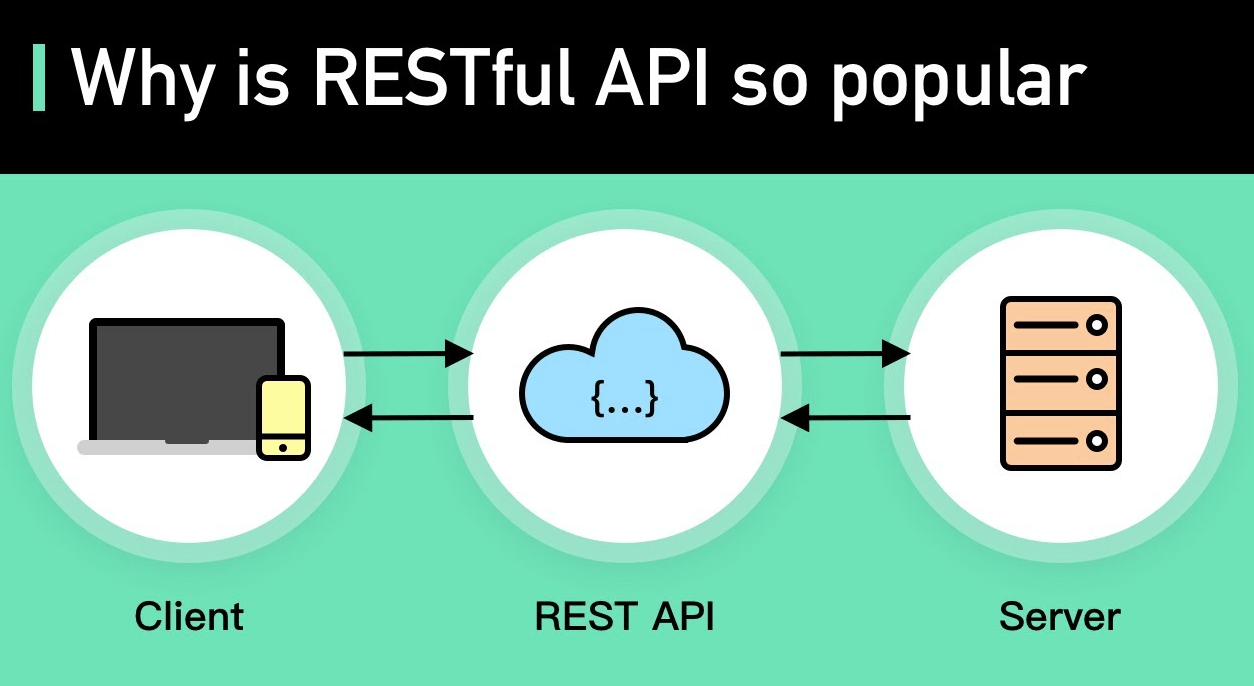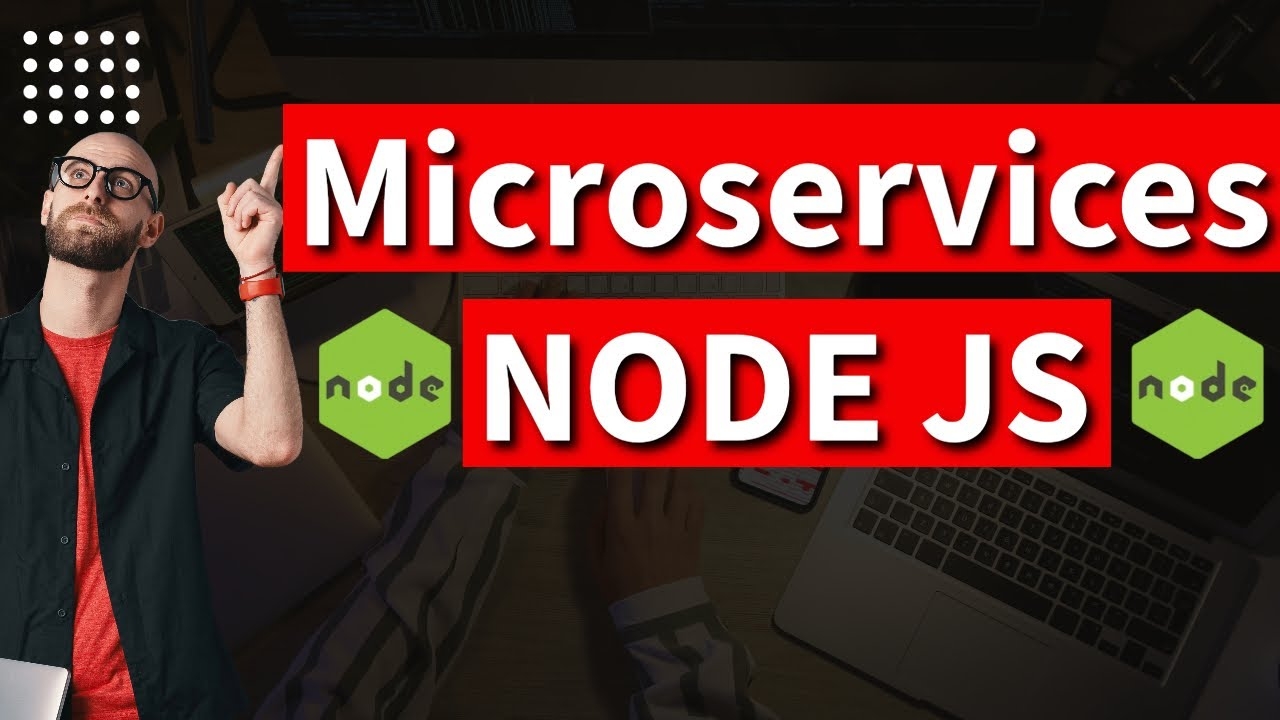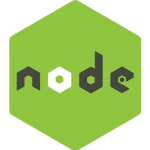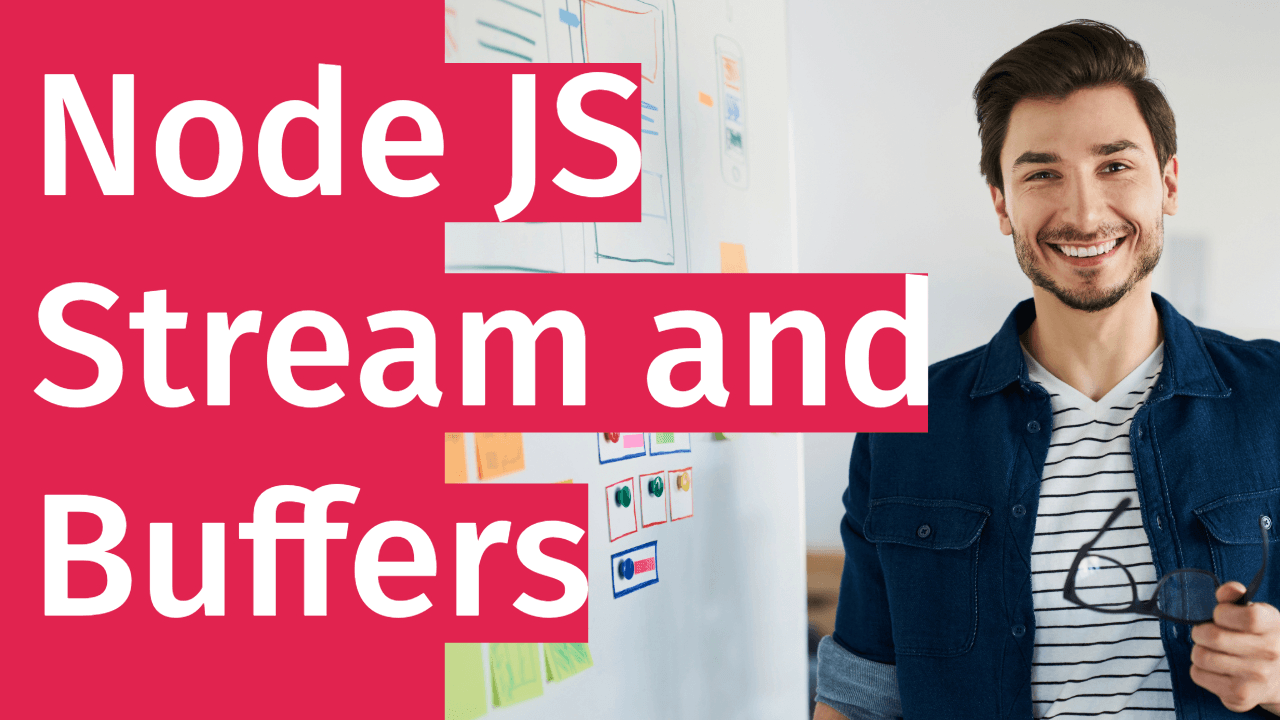
Streams in Node.js
Streams enable efficient file I/O operations, especially when dealing with large files. Loading entire file contents into memory can be impractical or impossible. Instead, streams allow processing files chunk by chunk, reducing memory overhead.
For example, use the fs module’s createReadStream() method to read a large file as a stream:
const fs = require('fs');
const readStream = fs.createReadStream('large_file.txt');
readStream.on('data', (chunk) => {
console.log(`Received chunk: ${chunk}`);
// Process the chunk
});
readStream.on('end', () => {
console.log('File read complete');
});
Similarly, use `createWriteStream()` to write to a file as a stream:
const fs = require('fs');
const readStream = fs.createReadStream('large_file.txt');
readStream.on('data', (chunk) => {
console.log(`Received chunk: ${chunk}`);
// Process the chunk
});
readStream.on('end', () => {
console.log('File read complete');
});By using streams for file I/O, we can efficiently process large files without loading entire contents into memory.
Use case 2 — HTTP Responses
Streams enable efficient handling of large amounts of data in HTTP responses by allowing direct streaming without buffering everything in memory. This approach prevents memory overload and enables real-time data processing.
For example, check out the following HTTP server that streams data directly to the response:
const http = require('http');
http.createServer((req, res) => {
const stream = fs.createReadStream('large_file.txt');
stream.pipe(res);
}).listen(3000);In this example, we have created an HTTP server that streams the contents of a large file directly to the response using the pipe() method. This approach enables efficient handling of large files without loading them entirely into memory.
By using streams for HTTP responses, we can efficiently handle large amounts of data and prevent memory overload, enabling real-time data processing and improved performance.
Use case 3 — Data Processing
Streams enable building data processing pipelines where data flows through multiple stages, each processing a part of the data as it becomes available. This approach allows for efficient, real-time data processing and transformation.
Take a look at the following examples that uses the stream module to create a pipeline that processes data in multiple stages:
const stream = require('stream');
const stage1 = new stream.Transform({
transform(chunk, encoding, callback) {
// Process chunk
callback(null, chunk);
}
});
const stage2 = new stream.Transform({
transform(chunk, encoding, callback) {
// Process chunk
callback(null, chunk);
}
});
const stage3 = new stream.Transform({
transform(chunk, encoding, callback) {
// Process chunk
callback(null, chunk);
}
});
readStream.pipe(stage1).pipe(stage2).pipe(stage3).pipe(writeStream);In this example, a pipeline was created with three stages, each processing a part of the data as it becomes available. The pipe() method connects each stage, enabling data to flow through the pipeline.
By using streams for data processing pipelines, we can build efficient, real-time data processing workflows that scale and handle large amounts of data with ease.
Use case 4 — Real-time Data
Streams enable handling real-time data sources like sensor data, logs, or network packets by processing them as they arrive, without waiting for the entire dataset. This approach allows for immediate insights, timely reactions, and efficient processing.
For example, use the stream module to process real-time sensor data:
const sensorStream = new stream.PassThrough();
sensorStream.on('data', (chunk) => {
// Process chunk immediately
console.log(`Received sensor data: ${chunk}`);
});
// Simulate sensor data arrival
setInterval(() => {
sensorStream.write('Sensor data packet');
}, 1000);In this example, we have created a stream to process sensor data as it arrives. The code listens for the data event and process each chunk immediately. The setInterval() function simulates sensor data arrival every second.
Use case 5 — Compression/Decompression
Streams enable on-the-fly compression and decompression of data, reducing memory footprint and improving performance when dealing with large datasets. This approach allows for efficient data processing and transfer.
The following example uses the zlib module to compress and decompress data using streams:
const zlib = require('zlib');
const compressStream = zlib.createGzip();
const decompressStream = zlib.createGunzip();
readStream.pipe(compressStream).pipe(writeStream);
readStream.pipe(decompressStream).pipe(writeStream);In this example, compression and decompression streams were created using zlib. The code pipes the read stream to the compression stream, which compresses the data on-the-fly, and pipes the compressed data to the write stream. Similarly, we pipe the read stream to the decompression stream, which decompresses the data on-the-fly, and pipe the decompressed data to the write stream.
By using streams for compression and decompression, we can efficiently process and transfer large datasets, reducing memory usage and improving performance.
Use case 6 — Database Operations
Streams enable efficient data transfer between databases and Node.js applications, especially when dealing with large result sets or bulk data inserts/updates. This approach reduces memory overhead and improves performance.
For example, the following snippet uses the mysql module to stream data from a database query:
const mysql = require('mysql');
const db = mysql.createConnection({
host: '(link unavailable)',
user: 'username',
password: 'password',
database: 'database'
});
db.query('SELECT * FROM large_table')
.stream()
.pipe(writeStream);In the above example, we have created a MySQL connection and query a large table. This follows by a call to stream() on the query result, which returns a readable stream. The result is piped to a write stream, which writes the data to a file or another destination.
By using streams for database operations, we can efficiently transfer large datasets, reducing memory usage and improving performance. This approach is particularly useful for bulk data inserts, updates, and data migrations.
Use case 7 — Concurrency Control
Streams enable concurrency control by managing the flow of data, ensuring optimal resource utilization and preventing memory exhaustion. This approach allows for efficient handling of multiple concurrent operations, such as handling multiple requests or processing large datasets in parallel.
Check the following example that uses the stream module to control the concurrency of data processing:
const stream = require('stream');
const concurrentLimit = 5;
const concurrencyControlStream = new stream.PassThrough({
concurrent: concurrentLimit,
});
readStream.pipe(concurrencyControlStream).pipe(writeStream);In this example, a pass-through stream was created with a concurrency limit of 5. This means that only 5 chunks of data will be processed concurrently. If more data is available, it will be buffered until one of the concurrent processing slots becomes available.
Use case 8 — Stream-Based APIs
Streams enable the implementation of APIs that consume or produce streams, allowing for seamless integration with other libraries or systems that also support streaming data. This approach enables efficient and real-time data processing, transformation, and transfer between systems.
An echo example is as follows:
const http = require('http');
http.createServer((req, res) => {
req.pipe(res);
}).listen(3000);In this example, we have created an HTTP server that consumes the request stream and pipes it directly to the response stream. This enables real-time data transfer and processing.
By using streams in APIs, we can:
- Enable real-time data processing and transfer
- Integrate with other streaming libraries and systems
- Improve performance and efficiency
- Handle large datasets and high-volume data streams
Use case 9 — Logging
Streams enable logging data to be streamed to various destinations, such as files, databases, or third-party services, in real-time. This allows for immediate monitoring and analysis of application behavior, enabling swift detection and response to errors, performance issues, and security threats.
The following snippet uses the morgan middleware to stream logs to a file:
const express = require('express');
const morgan = require('morgan');
const app = express();
app.use(morgan('combined', {
stream: fs.createWriteStream('access.log', { flags: 'a' })
}));
In this example, we have used the morgan middleware to stream logs to a file named access.log in the combined format.
By using streams for logging, we can:
- Enable real-time monitoring and analysis
- Stream logs to multiple destinations
- Improve application performance and security
- Enhance debugging and troubleshooting capabilities
Use case 10 — Network Communication
Streams enable efficient data transfer over network sockets, facilitating communication between distributed systems or microservices. This approach allows for real-time data exchange, making it ideal for scenarios like file transfer, real-time messaging, and live updates.
For example, use the net module to create a TCP server that streams data to connected clients:
const net = require('net');
const server = net.createServer((socket) => {
// Stream data to the client
readStream.pipe(socket);
});
server.listen(3000);
The above example creates a TCP server that pipes data from a read stream to connected clients, enabling real-time data transfer.
By using streams for network communication, we can:
- Enable real-time data exchange
- Facilitate efficient communication between distributed systems or microservices
- Improve performance and scalability
5 common use cases of buffers in Node.js.
Use Case 1 — Binary Data Handling
Buffers are essential for handling binary data in Node.js, which is crucial when working with files, network communication, or raw bytes in streams. Binary data is represented as a sequence of bytes, and buffers provide a way to manipulate and work with this data efficiently.
Problem
- Reading and writing files, especially binary files, requires a way to handle raw bytes.
- Network communication involves sending and receiving binary data over the wire.
- Working with streams requires manipulating raw bytes.
Solution
- Buffers provide a way to represent binary data in Node.js.
- Buffers can be created from strings, arrays, or other buffers.
- Buffers can be written to files, sent over the network, or manipulated in streams.
- Buffers provide methods for reading and writing binary data, such as
readUInt8(),writeUInt8(), andslice().
Example
Suppose you need to read an image file and extract its EXIF metadata. You can use a buffer to read the file, manipulate the binary data, and extract the metadata.
Here is a code sample:
const fs = require('fs');
const buffer = fs.readFileSync('image.jpg');
const exifData = buffer.slice(0, 100); // Extract the first 100 bytes, which contain the EXIF metadata
In this example, we read the entire image file into a buffer using fs.readFileSync(). We then extract the first 100 bytes of the buffer, which contain the EXIF metadata, using slice().
Benefits
- Buffers provide an efficient way to work with binary data.
- Buffers allow for flexible manipulation of binary data.
- Buffers are essential for working with files, network communication, and streams.
Use case 2 — Data Transformation
Buffers play a crucial role in transforming data from one format to another, enabling efficient data conversion and manipulation. This is particularly useful when working with different character encodings, compression formats, or data serialization.
Problem
- Converting data between different character encodings (e.g., UTF-8 to UTF-16).
- Compressing or decompressing data using algorithms like Gzip or zlib.
- Transforming data between different formats (e.g., JSON to CSV).
Solution
- Buffers provide a flexible and efficient way to transform data.
- Buffers can be used to convert between character encodings using methods like
toString()andwriteString(). - Buffers can be used to compress and decompress data using modules like zlib.
- Buffers can be used to transform data between different formats using libraries like JSONStream.
Example
Let’s say we need to convert a UTF-8 encoded string to UTF-16. We can use a buffer to perform the conversion.
Check out this code sample:
const buffer = Buffer.from('Hello, Node.js!', 'utf8');
const utf16Buffer = buffer.toString('utf16le');
console.log(utf16Buffer); // Prints: <Buffer 48 00 65 00 6c 00 6c 00 6f 00 2c 00 20 00 4e 00 6f 00 64 00 65 00 2e 00 6a 00 73 00 21 00>In this example, we create a buffer from a UTF-8 encoded string using Buffer.from(). We then convert the buffer to a UTF-16 encoded string using toString('utf16le').
Benefits
- Buffers enable efficient data transformation.
- Buffers support various character encodings and compression formats.
- Buffers provide a flexible way to transform data between different formats.
Use case 3 — Cryptography
Buffers play a critical role in cryptographic operations, enabling secure data encryption, decryption, hashing, and digital signatures. Cryptographic algorithms require binary data, and buffers provide a way to represent and manipulate this data.
Problem
- Encrypting and decrypting data using algorithms like AES and RSA.
- Generating and verifying digital signatures using algorithms like ECDSA and RSA.
- Hashing data using algorithms like SHA-256 and MD5.
- Handling binary data in cryptographic operations.
Solution
- Buffers provide a way to represent binary data in cryptographic operations.
- Buffers can be used to encrypt and decrypt data using modules like crypto.
- Buffers can be used to generate and verify digital signatures using modules like crypto.
- Buffers can be used to hash data using modules like crypto.
Example
Suppose you need to encrypt a message using AES-256-CBC. You can use a buffer to represent the binary data. Take a look at the code sample below:
const crypto = require('crypto');
const message = 'Hello, Node.js!';
const key = 'your_secret_key';
const iv = 'your_initialization_vector';
const buffer = Buffer.from(message, 'utf8');
const encrypted = crypto.createCipheriv('aes-256-cbc', key, iv).update(buffer);
console.log(encrypted.toString('base64')); // Prints: Encrypted data as base64 stringIn this example, we create a buffer from a string using Buffer.from(). We then use crypto.createCipheriv() to encrypt the buffer using AES-256-CBC. The encrypted result is a buffer, which we convert to a base64-encoded string using toString('base64').
Benefits
- Buffers enable secure cryptographic operations.
- Buffers provide a flexible way to represent binary data.
- Buffers support various cryptographic algorithms and modules.
Use case 4 — Performance Optimization
Buffers are quite useful in optimizing performance, especially when working with large datasets, file I/O, or network communication. By efficiently managing memory and reducing overhead, buffers enable faster data processing and improved application performance.
Problem
- Handling large datasets in memory can lead to performance issues.
- Frequent garbage collection can cause performance degradation.
- Inefficient data copying and concatenation can lead to performance overhead.
Solution
- Buffers provide a way to manage memory efficiently.
- Buffers reduce overhead by minimizing data copying and concatenation.
- Buffers enable fast data processing and manipulation.
Example
Imagine you need to read a large file and process its contents. Using buffers can optimize performance by reducing memory overhead and improving data processing speed.
const fs = require('fs');
fs.readFile('large_file.txt', (err, buffer) => {
// Process the buffer efficiently without overhead
const lines = buffer.toString().split('n');
console.log(lines.length); // Prints: Number of lines in the file
});In this example, we read the entire file into a buffer using fs.readFile(). We then process the buffer efficiently by converting it to a string and splitting it into lines. This approach reduces memory overhead and improves performance compared to reading the file line-by-line.
Benefits
- Buffers optimize memory management and reduce overhead.
- Buffers enable fast data processing and manipulation.
- Buffers improve performance in scenarios like file I/O and network communication.
Use case 5 — Interoperability
Buffers enable seamless interoperability between Node.js and native addons or external systems written in languages like C or C++. By providing a common binary data format, buffers facilitate efficient data exchange and manipulation, allowing Node.js to leverage the performance and functionality of native libraries.
Problem
- Integrating Node.js with native addons or external systems requires efficient data exchange.
- Different languages and systems have varying data formats and representations.
- Inefficient data conversion and copying can lead to performance overhead.
Solution
- Buffers provide a common binary data format for efficient data exchange.
- Buffers enable direct memory access and manipulation, reducing overhead.
- Buffers facilitate seamless integration with native addons and external systems.
Example:
Let’s say we need to use a C++ library for image processing in our Node.js application. Using buffers, we can efficiently exchange data between Node.js and the C++ library, leveraging the performance of native code.
Code Sample
const addon = require('./image_processing_addon');
const buffer = Buffer.from('image_data', 'utf8');
const processedBuffer = addon.processImage(buffer);
console.log(processedBuffer.toString('utf8')); // Prints: Processed image data
In this example, we create a buffer from image data and pass it to the C++ addon using require('./image_processing_addon'). The addon processes the buffer and returns a new buffer, which we can then manipulate and use in our Node.js application.
Benefits
- Buffers enable efficient data exchange between Node.js and native addons or external systems.
- Buffers provide a common binary data format for seamless interoperability.
- Buffers facilitate performance optimization by reducing overhead and enabling direct memory access.
Thanks for reading this article!