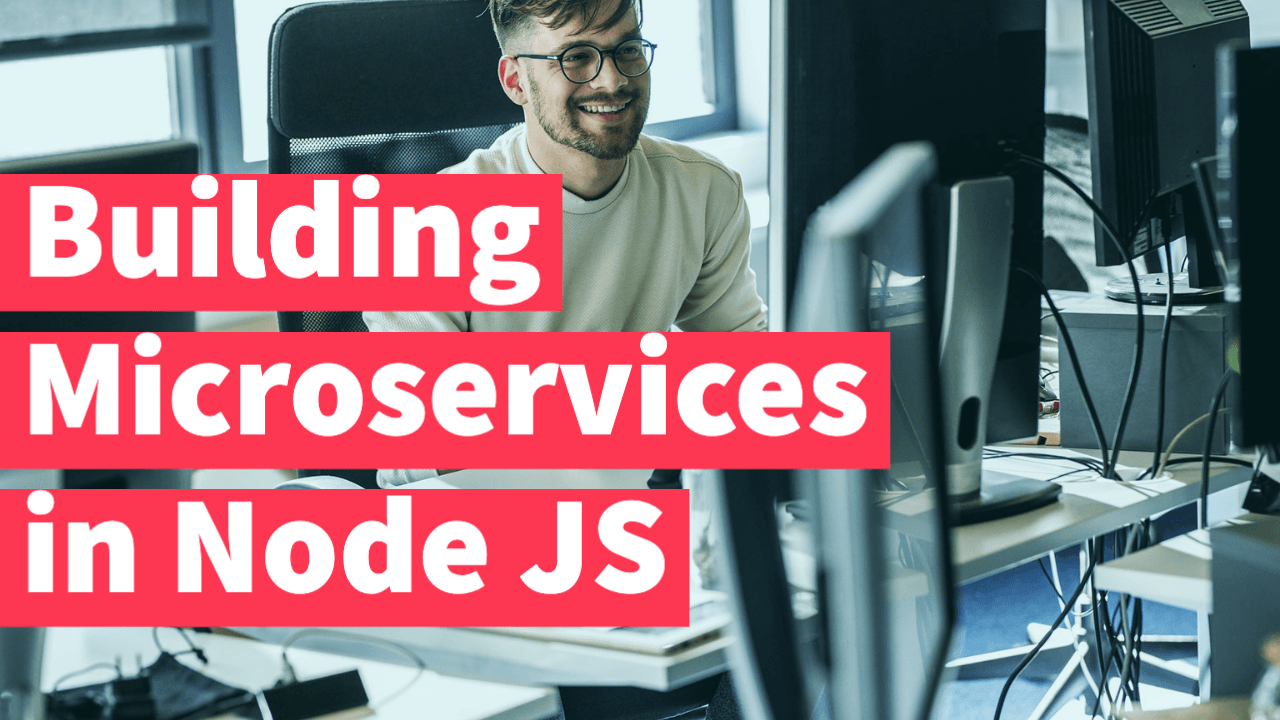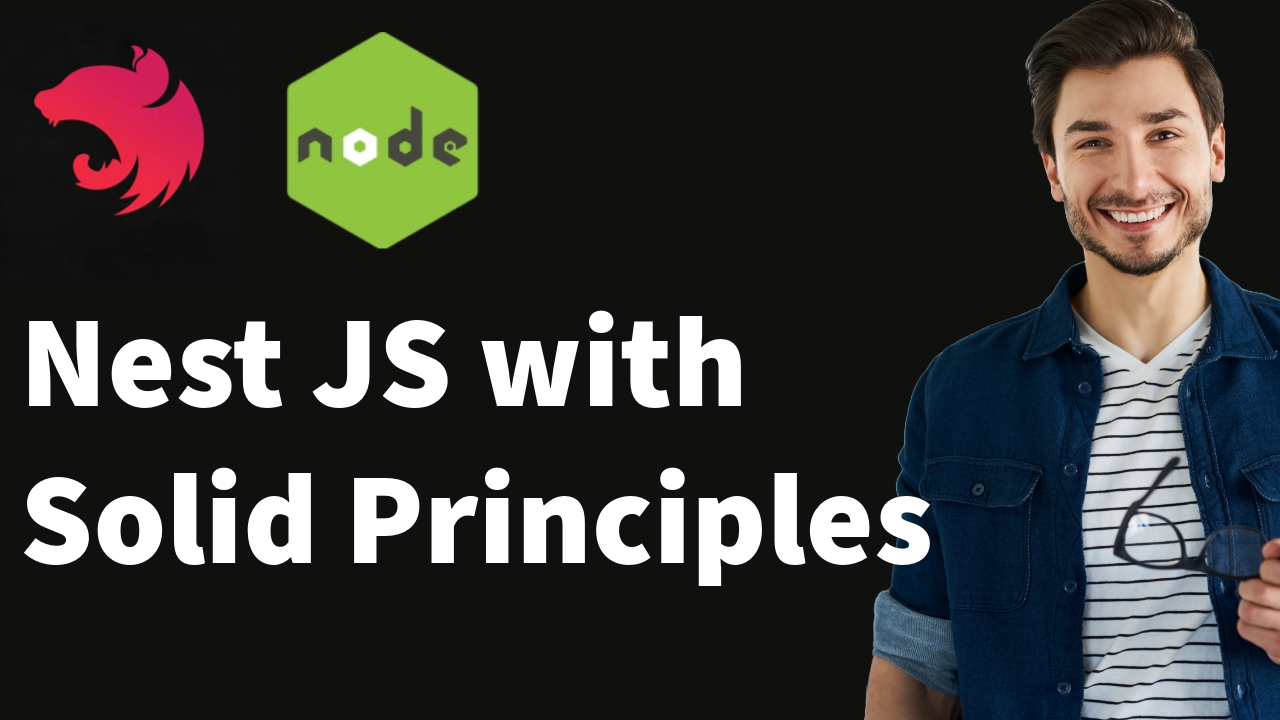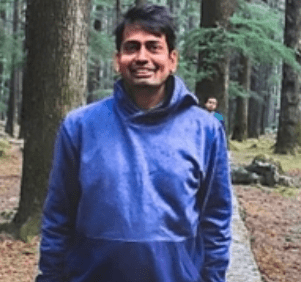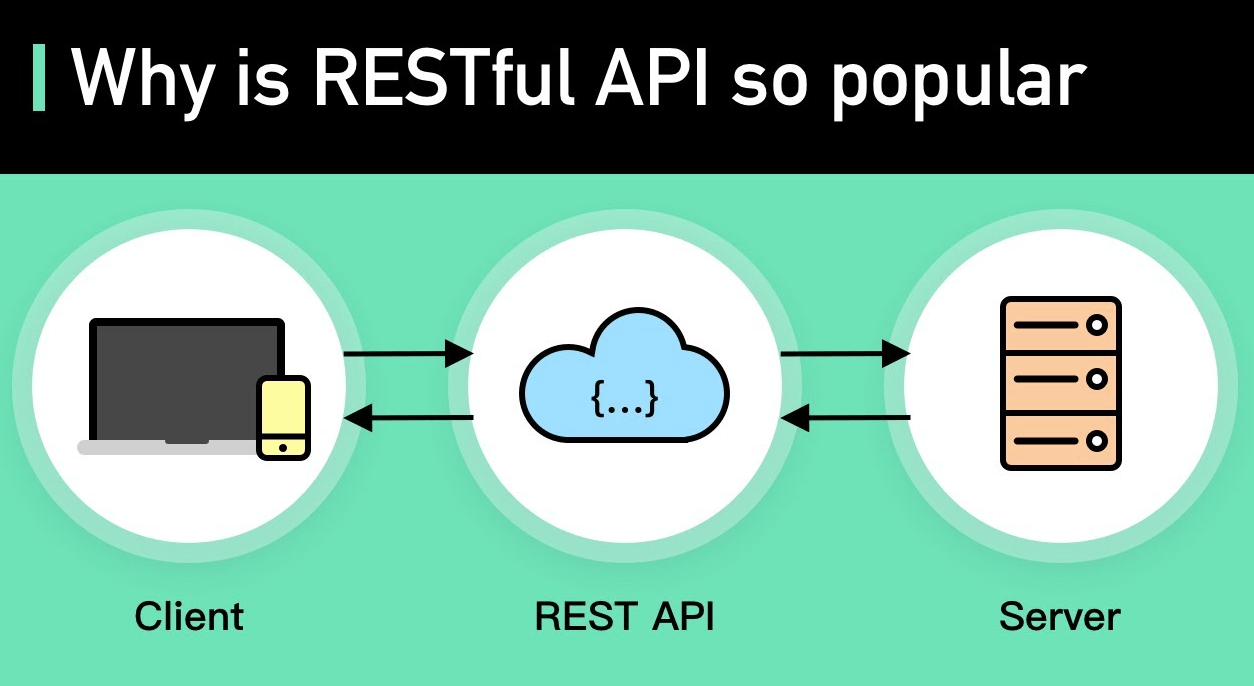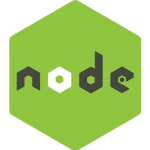5 Tips for Optimizing the Performance of Your NodeJS Application
This set of interview questions explores various aspects of optimizing application performance in NodeJS. From caching to minimizing network round trips and optimizing resource usage, candidates will be tested on their ability to identify and fix performance issues in NodeJS applications. They will also be asked about common performance bottlenecks, monitoring tools and techniques, and the role of event-driven programming and_ HTTP/2 in optimizing application performance. This comprehensive set of questions will test the candidate’s knowledge of NodeJS and their ability to optimize performance in a range of scenarios, making it a valuable resource for any company looking to hire skilled NodeJS developers.
Table of Contents of Interview Questions
-
What is caching, and how can it improve the performance of a NodeJS application?
-
How can you optimize database queries in a NodeJS application, and what tools or libraries can you use to help with this?
-
How do you ensure that your NodeJS application is non-blocking and can handle a large number of concurrent requests?
-
What are some common performance bottlenecks in NodeJS applications, and how can you identify and fix them?
-
How can you minimize network round trips in a NodeJS application, and what benefits can this bring?
-
How do you monitor the performance of a NodeJS application, and what metrics should you be paying attention to?
-
How do you handle a situation where a NodeJS application is experiencing performance issues, and what steps do you take to identify and fix the problem?
-
Can you explain the concept of event-driven programming in NodeJS, and how it can help with performance optimization?
-
What is HTTP/2, and how can it improve the performance of a NodeJS application?
-
How do you optimize resource usage in a NodeJS application, and what tools or techniques can you use to accomplish this?
What is caching, and how can it improve the performance of a NodeJS application?
Caching is the process of storing frequently accessed data in a fast, accessible location to reduce the response time and improve the performance of an application.
In NodeJS, caching can be implemented at different levels such as application level, database level, or even client-side level.
By caching frequently accessed data, an application can avoid repeated requests and reduce the load on the server. This can result in a significant performance boost, especially for applications that handle large amounts of data or high traffic.
How can you optimize database queries in a NodeJS application, and what tools or libraries can you use to help with this?
There are several techniques to optimize database queries in a NodeJS application, such as indexing, minimizing data transfer, and using optimized query syntax.
To help with query optimization, NodeJS has several libraries and tools such as Sequelize, Mongoose, and Knex, which provide ORM (Object-Relational Mapping) features to simplify database operations and optimize performance.
These tools also offer query builders, which help create optimized queries, and support for connection pooling, which reduces the overhead of creating and closing database connections.
How do you ensure that your NodeJS application is non-blocking and can handle a large number of concurrent requests?
NodeJS is built on a non-blocking I/O model, which means it can handle multiple requests simultaneously without blocking the execution of other requests.
However, there are several best practices to ensure that your NodeJS application is non-blocking and can handle a large number of concurrent requests, such as avoiding long-running synchronous operations, using event-driven programming, and using worker threads.
Additionally, NodeJS provides built-in modules such as cluster and child process, which help distribute the load across multiple processes and utilize multiple CPU cores.
What are some common performance bottlenecks in NodeJS applications, and how can you identify and fix them?
Common performance bottlenecks in NodeJS applications include inefficient code, excessive I/O operations, memory leaks, and poor database optimization.
To identify performance bottlenecks, NodeJS provides several profiling tools such as Node.js Inspector, NDB, and v8-profiler, which help identify CPU and memory usage, function call timings, and more.
To fix performance bottlenecks, you can optimize your code, use caching, use connection pooling, and employ other performance optimization techniques.
How can you minimize network round trips in a NodeJS application, and what benefits can this bring?
To minimize network round trips in a NodeJS application, you can use techniques such as batching requests, using HTTP/2 protocol and compressing data.
By minimizing network round trips, you can reduce the latency and improve the performance of your application. This can also help reduce the load on the server, resulting in a more scalable and efficient application.
How do you monitor the performance of a NodeJS application, and what metrics should you be paying attention to?
To monitor the performance of a NodeJS application, you can use tools such as Prometheus, Grafana, and New Relic, which provide real-time monitoring and alerting capabilities.
Some important metrics to monitor include CPU and memory usage, response time, error rate, and throughput. These metrics can help you identify performance issues and bottlenecks, and optimize your application accordingly.
How do you handle a situation where a NodeJS application is experiencing performance issues, and what steps do you take to identify and fix the problem?
When a NodeJS application experiences performance issues, the first step is to identify the root cause of the issue using profiling and monitoring tools. Once you identify the problem, you can take several steps to fix it, such as optimizing code, improving database queries, using caching, and reducing network round trips. It’s also important to test and benchmark your application after making changes to ensure that the performance issues have been resolved.
Here are some detailed steps to handle performance issues in a NodeJS application:
- Use monitoring tools: Start by using monitoring tools such as New Relic or AppDynamics to identify performance bottlenecks. These tools can help you track CPU usage, memory usage, and response times.
- Use profiling tools: Profiling tools such as Node.js Profiler or Chrome DevTools can help you identify which functions are taking up the most time and causing performance issues.
- Optimize database queries: If slow database queries are causing performance issues, optimize them by adding indexes or restructuring them.
- Use caching: Caching can significantly improve performance by reducing the need for repeated requests to the server. Use a caching solution such as Redis or Memcached to store frequently accessed data in memory.
- Reduce network round trips: Network round trips can be reduced by bundling requests, using batch requests, or using HTTP/2.
- Optimize code: Look for opportunities to optimize your code by removing redundant code or simplifying complex code. Using asynchronous functions and avoiding blocking I/O operations can also improve performance.
- Test and benchmark: After making changes to the application, test it to ensure that the performance issues have been resolved. Use load testing tools to simulate a high volume of traffic to the application and measure its response times and other performance metrics.
- Continuously monitor and optimize: Performance optimization is an ongoing process, so it’s important to continuously monitor the application and optimize any bottlenecks or issues that arise. Use monitoring tools to track the application’s performance over time and make adjustments as necessary.
Can you explain the concept of event-driven programming in NodeJS, and how it can help with performance optimization?
Event-driven programming is a programming paradigm where the flow of the program is determined by events, such as user interactions or network activity. In NodeJS, event-driven programming is implemented using the Event Loop, which is responsible for handling events and executing callbacks. By using event-driven programming, NodeJS can handle multiple requests simultaneously and efficiently, without blocking the execution of other requests.
Event-driven programming can help with performance optimization in several ways. First, it allows for non-blocking I/O operations, which means that while waiting for I/O to complete, the CPU can execute other tasks. This reduces the latency and improves the overall performance of the application. Second, event-driven programming allows for the efficient use of resources, such as memory and CPU, by avoiding unnecessary blocking operations. This can result in a more scalable and efficient application.
What is HTTP/2, and how can it improve the performance of a NodeJS application?
HTTP/2 is a network protocol designed to improve the performance of HTTP-based applications. It offers several improvements over its predecessor, HTTP/1.1, including multiplexing, server push, and header compression. Multiplexing allows for multiple requests to be sent and received simultaneously over a single connection, reducing the latency and improving the performance of the application. Server push allows the server to send resources to the client before they are requested, reducing the number of network round trips and further improving performance. Header compression reduces the overhead of HTTP headers, resulting in faster transmission and reduced network usage.
To use HTTP/2 in a NodeJS application, you need to use a compatible HTTP server such as nghttp2 or the built-in HTTPS module. By enabling HTTP/2, you can take advantage of its performance benefits and improve the overall performance of your application.
How do you optimize resource usage in a NodeJS application, and what tools or techniques can you use to accomplish this?
To optimize resource usage in a NodeJS application, you can use several techniques, such as optimizing code, reducing I/O operations, and using caching. Additionally, NodeJS provides several tools and libraries that can help optimize resource usages, such as the Event Loop Diagnostic tool, which helps identify performance issues in the event loop, and the V8 Garbage Collector, which manages memory usage and reduces memory leaks.
You can also use profiling tools such as Node.js Inspector and NDB to identify CPU and memory usage and optimize your code accordingly. By optimizing resource usage, you can improve the performance and scalability of your NodeJS application.