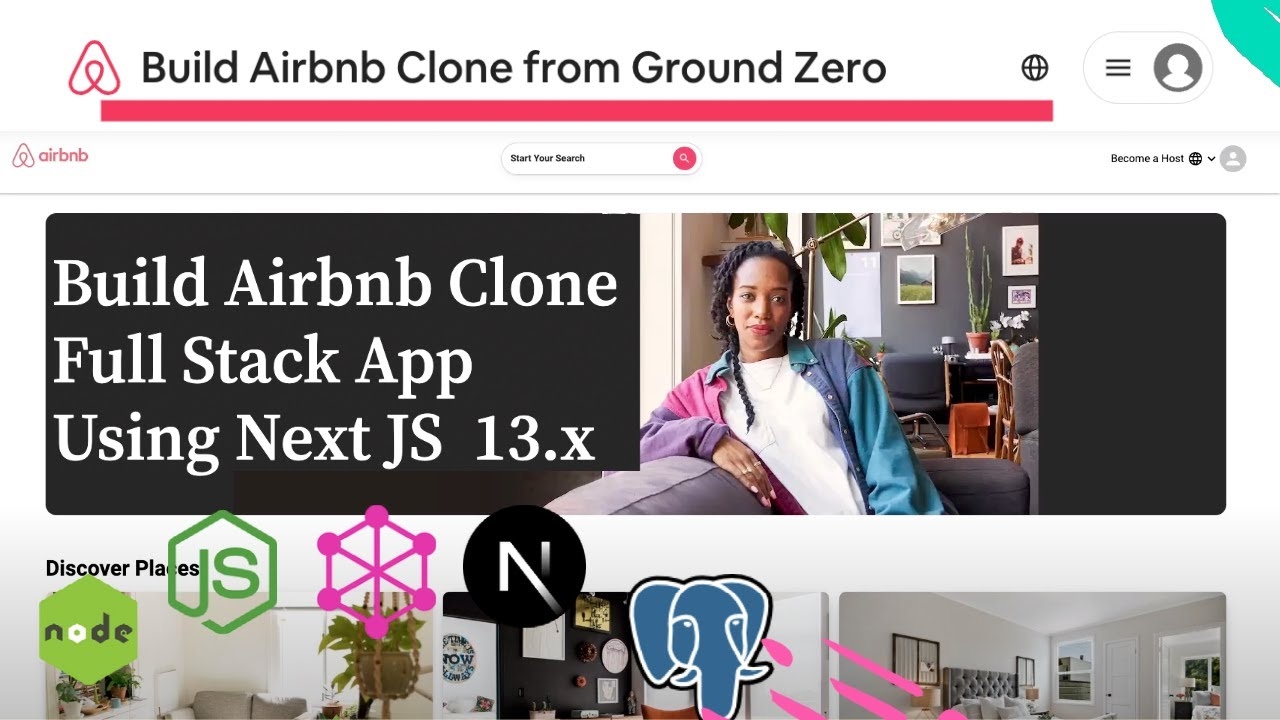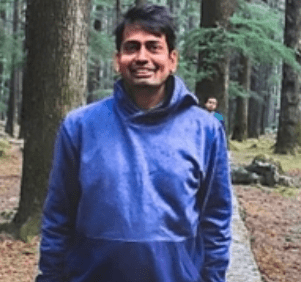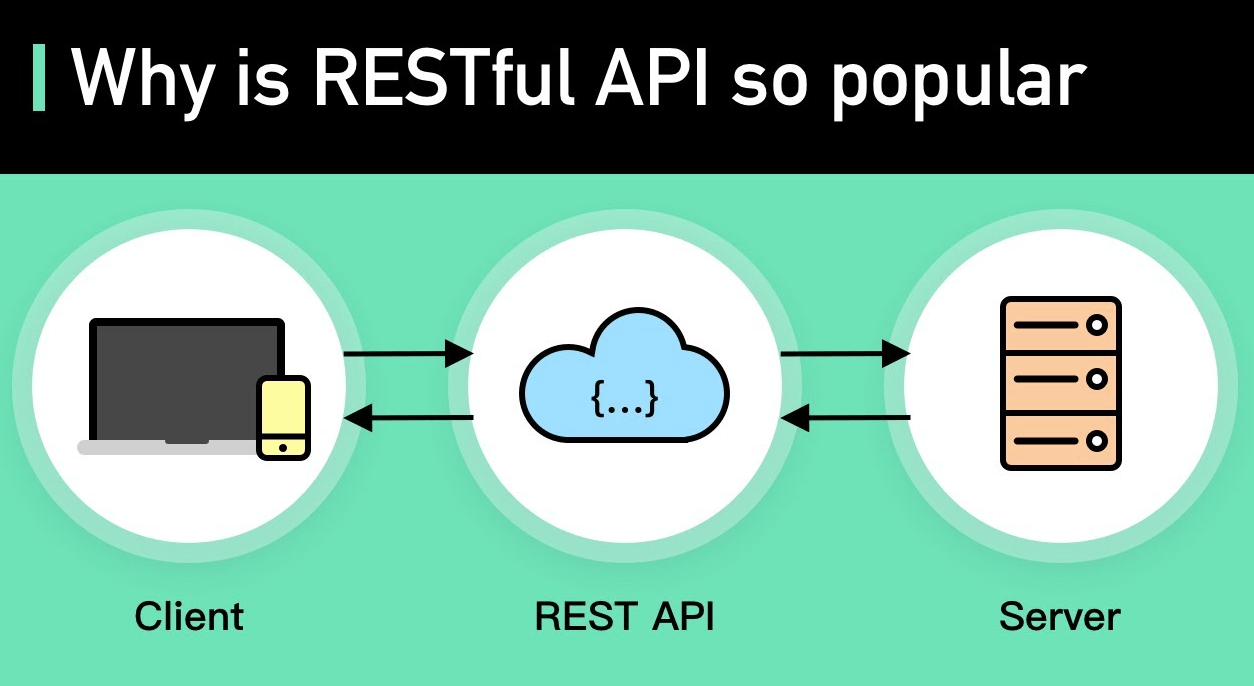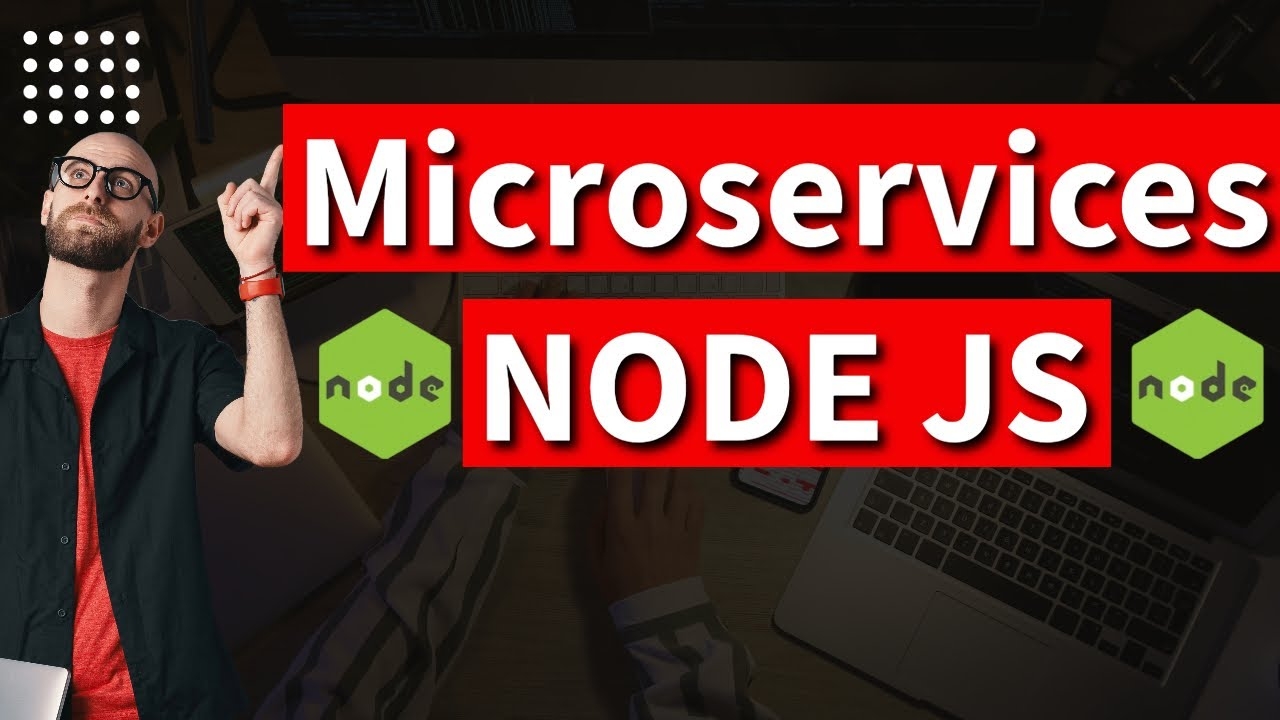Build Airbnb Full Stack Clone Application
github https://www.youtube.com/watch?v=n0HR2c3HNWc&list=PLIGDNOJWiL1-j3FlkaBO5VjJWA3T5io6g
Playlist https://www.youtube.com/watch?v=n0HR2c3HNWc&list=PLIGDNOJWiL1-j3FlkaBO5VjJWA3T5io6g
Title: Airbnb Clone Tutorial - Next.js 13.x and Prisma
Description:
🏡 Welcome to our comprehensive Airbnb Clone tutorial! In this step-by-step guide, you’ll learn how to build a feature-rich vacation rental platform using Next.js 13.x and Prisma. Whether you’re a beginner or an experienced developer, you’ll find valuable insights and practical tips in this tutorial.
🔨 What You’ll Learn:
-
Next.js Fundamentals: We’ll start by setting up a Next.js project and understanding the basics.
-
Prisma Database Integration: Learn how to connect your app to a PostgreSQL database using Prisma for efficient data management.
-
Data Modeling: Create robust data models for user profiles and property listings.
-
User Authentication: Implement user registration, login, and authentication with NextAuth.js.
-
CRUD Operations: Build APIs for Creating, Reading, Updating, and Deleting property listings.
-
Frontend Development: Design and develop the user interface with React components and CSS.
-
Server-Side Rendering (SSR): Optimize your app’s performance with SSR techniques.
-
Deployment: Deploy your Airbnb Clone to a hosting platform and make it accessible to users worldwide.
🚀 Who Should Watch?:
This tutorial is suitable for:
-
Developers: Whether you’re new to web development or looking to enhance your skills, this tutorial will guide you through the entire development process.
-
Entrepreneurs: If you have a startup idea related to vacation rentals, this tutorial can serve as the foundation for your project.
-
Tech Enthusiasts: Curious about how platforms like Airbnb work? Dive into this tutorial to understand the inner workings of a real-world application.
🎓 Prerequisites:
-
Basic knowledge of JavaScript and React will be helpful.
-
Familiarity with Next.js and Prisma is a plus but not required.
Creating an Airbnb clone using Next.js 13.x and Prisma is a complex project, but I’ll provide you with a simplified outline of the key steps to get started. Please note that this is a high-level overview, and you’ll need to dive deeper into each step to build a fully functional application.
Prerequisites:
-
Node.js and npm: Ensure you have Node.js and npm installed on your computer.
-
Basic Web Development Knowledge: Familiarity with JavaScript, React, and CSS is essential.
-
Next.js and Prisma: Get acquainted with Next.js for React-based frontend development and Prisma for database management.
-
Database: Choose a database system (e.g., PostgreSQL) for storing listing and user data.
Steps to Build Airbnb Clone:
-
Set Up Your Project:
Start by creating a new Next.js project:
npx create-next-app airbnb-clone cd airbnb-cloneInstall necessary dependencies:
npm install prisma @prisma/client -
Database Configuration:
Configure your database connection in the
schema.prismafile. For example, if you’re using PostgreSQL:// schema.prisma datasource db { provider = "postgresql" url = env("DATABASE_URL") }Create your database schema using Prisma Migrate:
npx prisma migrate dev -
Define Data Models:
In
schema.prisma, define your data models for listings and users:model User { id Int @id @default(autoincrement()) email String @unique name String? // Add more user fields as needed listings Listing[] } model Listing { id Int @id @default(autoincrement()) title String location String price Float // Add more listing fields as needed host User @relation(fields: [hostId], references: [id]) hostId Int } -
API Routes:
Create API routes in the
pages/apidirectory to handle CRUD operations for listings and users. -
Frontend Development:
Design and build the frontend of your Airbnb clone using React components, CSS, and Next.js features. Use Prisma Client to fetch and display data from your database.
-
User Authentication:
Implement user authentication using a library like NextAuth.js or Auth0 to allow users to sign up, log in, and access their personalized listings and profiles.
-
Deployment:
Choose a hosting platform (e.g., Vercel, Netlify) and deploy your Next.js application. Configure environment variables for database connection and other sensitive information.
-
Testing and Debugging:
Thoroughly test your application, handle errors gracefully, and debug any issues that arise during development.
-
Optimizations:
Implement optimizations like server-side rendering (SSR), client-side caching, and lazy loading to improve the performance of your application.
-
Launch and Maintenance:
Once everything is working as expected, launch your Airbnb clone to the public. Continuously monitor and maintain your application to ensure it runs smoothly and stays up-to-date with the latest technologies.
Remember that building a full Airbnb clone is a substantial project, and this outline serves as a starting point. You’ll need to delve deeper into each step, explore documentation, and possibly use additional libraries and tools to create a polished and secure application.
github https://www.youtube.com/watch?v=n0HR2c3HNWc&list=PLIGDNOJWiL1-j3FlkaBO5VjJWA3T5io6g
Playlist https://www.youtube.com/watch?v=n0HR2c3HNWc&list=PLIGDNOJWiL1-j3FlkaBO5VjJWA3T5io6g
📢 Stay Tuned:
Don’t forget to subscribe and turn on notifications for more web development tutorials, coding challenges, and tech-related content. We’re here to help you on your coding journey!
Ready to get started on your Airbnb Clone project? Let’s dive in and build something amazing together! 🏠💻🚀